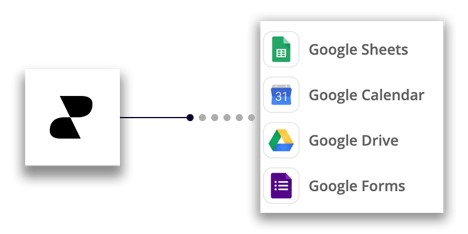In our previous blog post, we talked about one of our latest product updates: webhook integrations with your Twice shop. In this article, our team presents nine of our favorite Zaps (Zapier integrations), which are definitely going to save you time or otherwise improve your work.
With Webhooks, you’ll be able to set automatic triggers on chosen events — for example, send out a feedback survey to your customers when orders are returned. While setting up some webhooks or triggers may require a bit more technical understanding, one tool our team loves to use which makes this easy is Zapier.
Zapier has over 2000 apps that you can integrate together with a super simple ‘’if this, then that, then that’’ method, which makes creating ‘’zaps’’ or workflows and integrating them with Twice easy for anyone. Here’s how Zapier explains it:
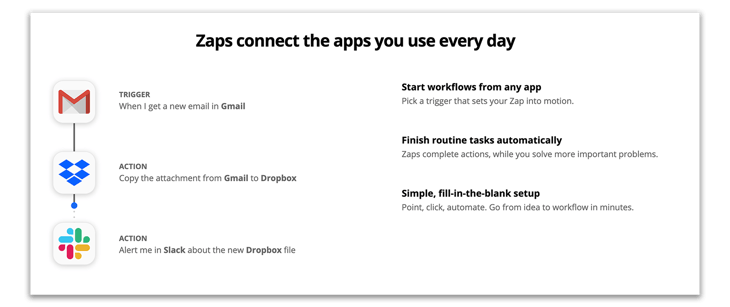
Our team's favorite zaps
With so many integration possibilities, it may become a bit overwhelming with what you should start off with or what even are the benefits of these zaps. Fortunately, our team is here to help you out with this! We’ve compiled a list of some of our favorite zaps that will help with your operations and improve your customer experience.
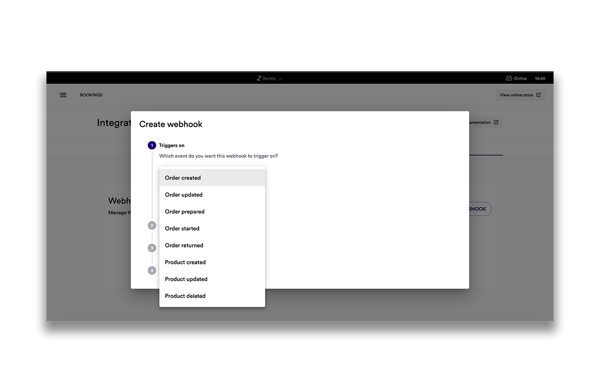
1. Connect with your CRM
Let’s get you started with the easier and simpler workflows. Zapier integrates with tens of newsletter services like MailChimp, Sendgrid, and more — and you can use webhooks to automatically add your Twice customers to the newsletter service you are using.
If you want to get creative, you can even build custom mailing lists for customers who have rented a certain product, who have created an order above a certain price, or any other criteria you can think of. Creating automated email zaps won’t only streamline your processes, but they will also help with marketing and customer retention.
2. Integrate with a POS system of your choice
You can use webhooks to automate the transportation of orders from Twice to supported point of sales systems. This is extremely convenient and saves time when the payment happens outside of Twice.
3. Automate thank you emails
It’s always exciting when a new customer places an order or books an activity. Set a trigger after a completed order letting your customers know that you appreciate their customership via a personalized thank you -email. You can also create follow-up emails hoping they enjoy their booking and asking them to share their experience on platforms like Tripadvisor, Google, and various social media channels.
Don’t forget your repeat customers, either. Let them know you appreciate them coming back with a personalized email. Maybe offer them a small reward in the form of a discount with our discount codes, just make sure they feel the love.
4. Reactivate your customers through personalized newsletters
By having the previously mentioned lists, you can also easily personalize marketing emails and newsletters based on the activity or product groups each customer is in. You can create a trigger and filter the customers who have placed an order and have not yet returned.
Set the time frame around your customers’ lifecycle, whether they tend to come back every 30 days or 6 months, and so on. Offering much more relevant news and deals based on each group’s interests and past experiences. This tactic will certainly help keep your customer retention high.
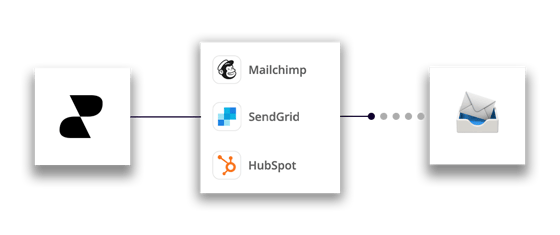
5. Ask for feedback with automated questionnaires
Setting up any kind of email series is a great way to keep in touch with the customer before and especially after their rental. Whether it's Google Forms, SurveyMonkey, or Typeform, for example, creating a zap that automatically sends out a survey after a rental is marked as completed offers a great opportunity to engage with your customer and get their opinion on their experience with you.
Even if it's just a super simple and short survey, it helps to get a better understanding of what worked and what could be done better.
6. Export your data from Twice to Google Sheets
Connecting Twice with Google Sheets will automatically update the file with each confirmed booking, whether it’s for specific products or activities. Since apps like Sheets and Excel are such versatile tools, the possibilities of what you can do are endless. Here are a few ideas of how you can utilize the collected data:
This zap lets you analyze your orders more in-depth. By having automatically created and updated lists, you can build charts, use filters, and so on to get more in-depth insights and analyse them.
By exporting the data to other analytics and Business Intelligence tools, you can easily visualize previously mentioned insights with Google Data Studio, for example. Visualization helps recognize patterns and relationships between different data, through which you can get a better understanding of customer behaviors and so on.
Or, if you want to keep things simple with the sheets, you can create customer lists based on the products they rented or the activities they participated in, which you can use later for marketing purposes.
7. Connect with your calendar
By integrating your calendar with Twice, you'll be able to create automatic events and reminders for shared or private calendars. Having set reminders of bookings and especially activities will help out with the preparations and having all of the employees up-to-date on what's happening.
However, this is mostly beneficial for shops that operate with smaller volumes: having hundreds of rentals on a daily basis will clutter your calendar and make preparations even harder to keep up with.
8. Remind your customers of their bookings and activities
Zapier also allows you to create a workflow that automatically sends out calendar reminders to your customers. This could also include instructions for their upcoming trip, and a possibility to reschedule or cancel their booking, which helps reduce the number of no-shows.
9. Automate maintenance scheduling
Integrating your calendar with Twice can also automate your maintenance scheduling. Set up automatic maintenance schedules for individual products after completed rentals, and assign the right employees for the task. Having automatic scheduling and reminders makes the gear maintenance process more streamlined and helps make sure the gear is taken care of.