Time for our latest product development news and this time around, there's a lot we're excited to showcase to you. Our product development team has worked hard to push out updates that will make things like billing, Skidata integrations, and communications with your customers easy and frictionless.
Check out the latest updates starting from what's new, what's improved, and what's been fixed.
What's new
Create ticket packages with Skidata
The latest update related to Skidata provides even better integration between the two platforms. Now, Twice ensures smoother ski lift ticket sales by supporting product packages created and defined in Skidata.
You can sync the packages created using the Skidata tool to your Twice catalog. The ticket options of the packages that have been defined in Skidata, such as prices, and minimum and maximum quantities, will be automatically shown in your Twice store.
In the following weeks, we’ll be also releasing an update that allows merchants to utilize the dynamic pricing option. In case you have any additional questions regarding the updates, don’t hesitate to message us on the chat.
Add your own custom field to checkout
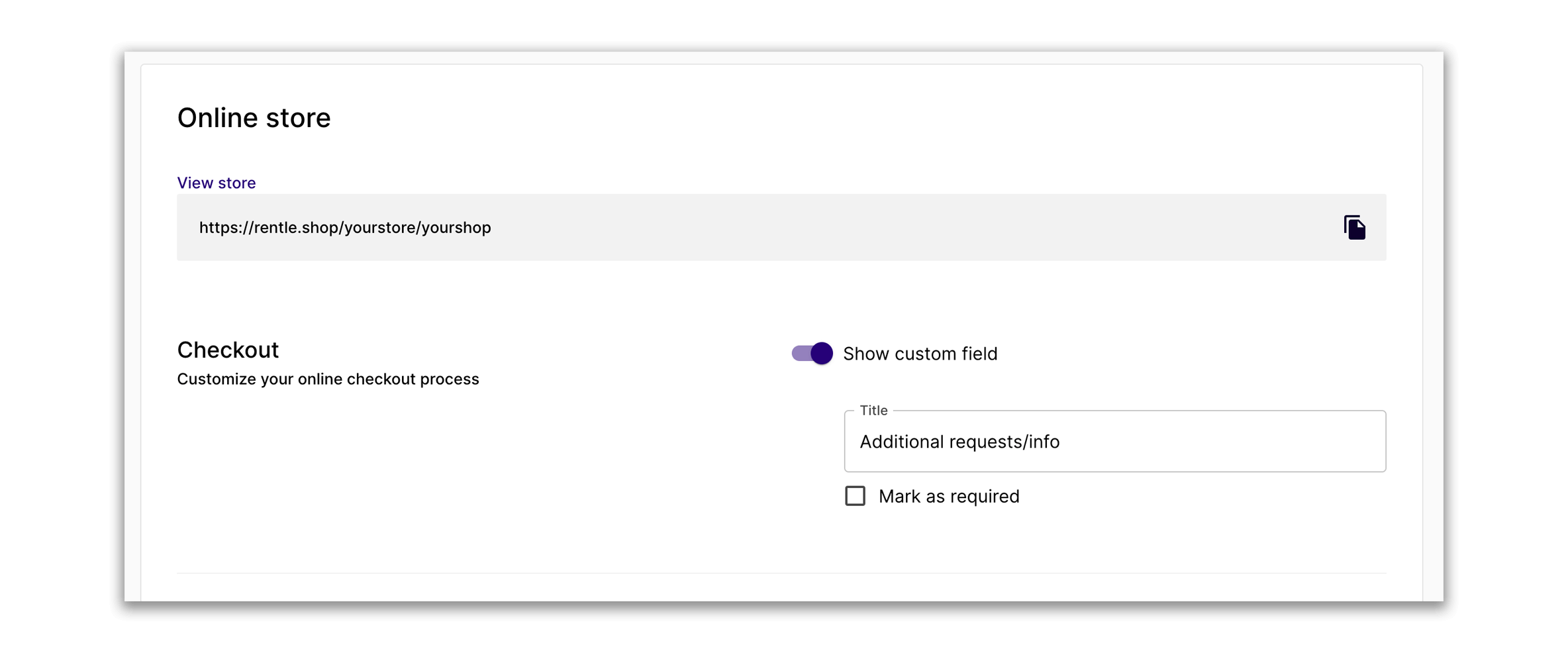 Sometimes your store might need to ask for an address, loyalty card number, or any other additional information from your customers during check-out. With our recently added custom field option, you’ll be able to communicate with your customers and get any additional info you need with ease.
Sometimes your store might need to ask for an address, loyalty card number, or any other additional information from your customers during check-out. With our recently added custom field option, you’ll be able to communicate with your customers and get any additional info you need with ease.
You can add and label any field that you would like your customers to fill during the booking process, as well as mark it as required if needed before being able to complete the order.
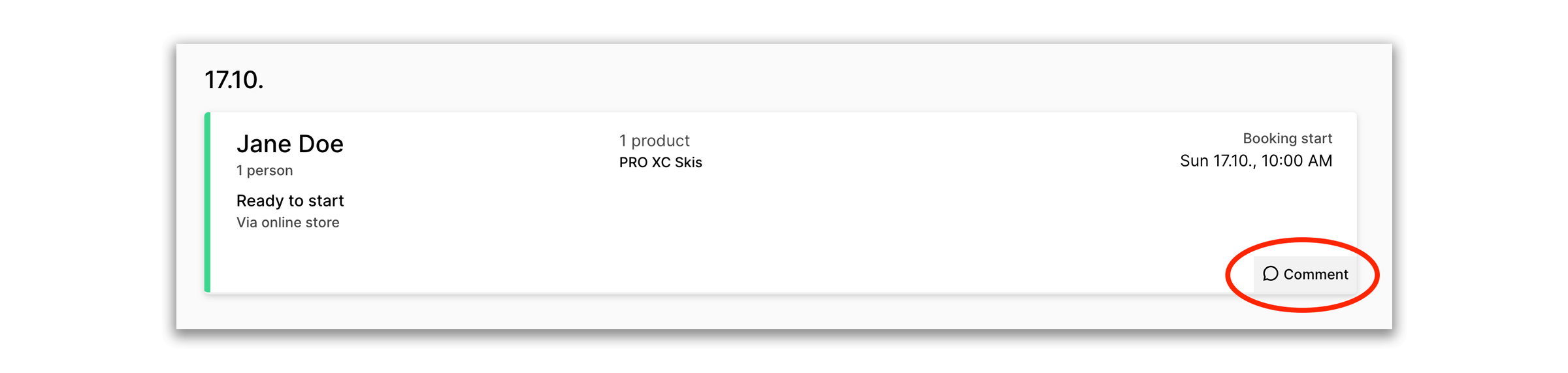
If a comment or information has been provided, the booking will have a small badge to highlight it. Any left comments on individual bookings can be found in the booking view’s order card under the comment icon.
→ Learn more about the custom field and how to activate it with our help article.
Export your marketing list
Your marketing list includes information like contact and purchase details on every person who has accepted receiving emails or other forms of communication from your store. With the latest update, you can export your marketing list as a .csv file.
This will help with your marketing efforts, as you can use the .csv file and export it to Excel or other marketing tools and use it for email marketing, for example. The different information helps you categorize and target your audience with customized marketing materials, whether it’s based on the last product they’ve rented or the last time they visited your store.
→ You can export your marketing list by going to Account > Marketing > Export as .csv.
Add your industry information
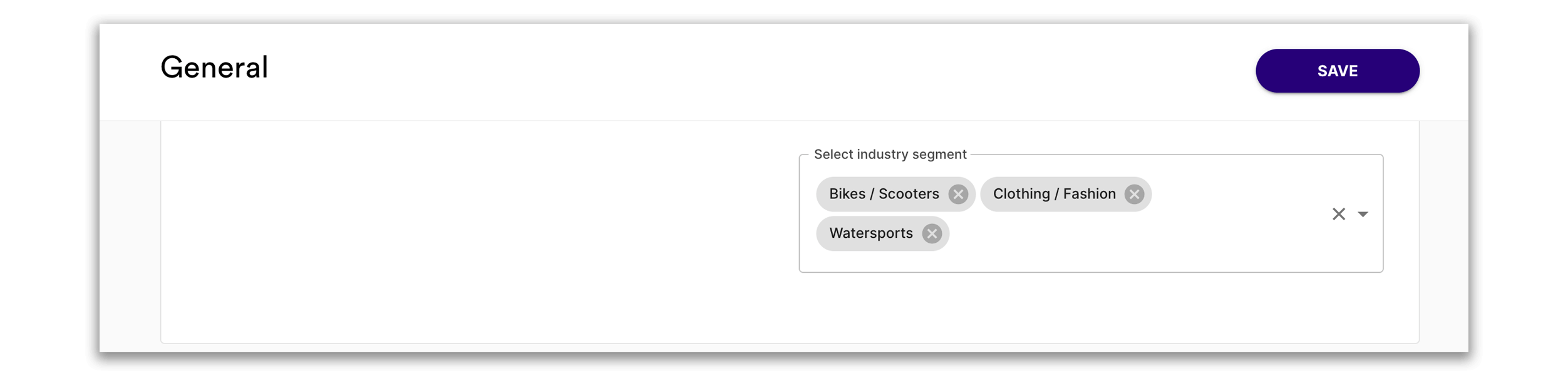
We added a setting that allows you to find and modify the industry information filled in during your sign-up. Defining which industry your business operates in, helps understand our customer base better, which results in better support for your business.
This way, we can provide and tailor our services and offerings to fit your needs. We hope you update the field of industry that best describes your business.
→ Review and update your industry settings in Account > General.
What's improved
In addition to the freshly released features and functionalities, we have made some major improvements to our already existing features.
Added availability checks during booking editing
One of our main improvements to single-booking views was the addition of live availability checks during booking edits. Before, when changing a booking’s start-time, end-time, duration, or adding additional products, there was no way to verify the actual availability of the products.
The update provides the store with real-time availability checks that help avoid any mishaps or inconveniences by notifying the users when they’re about to cause an overbooking with the edited order.
Improved billing settings
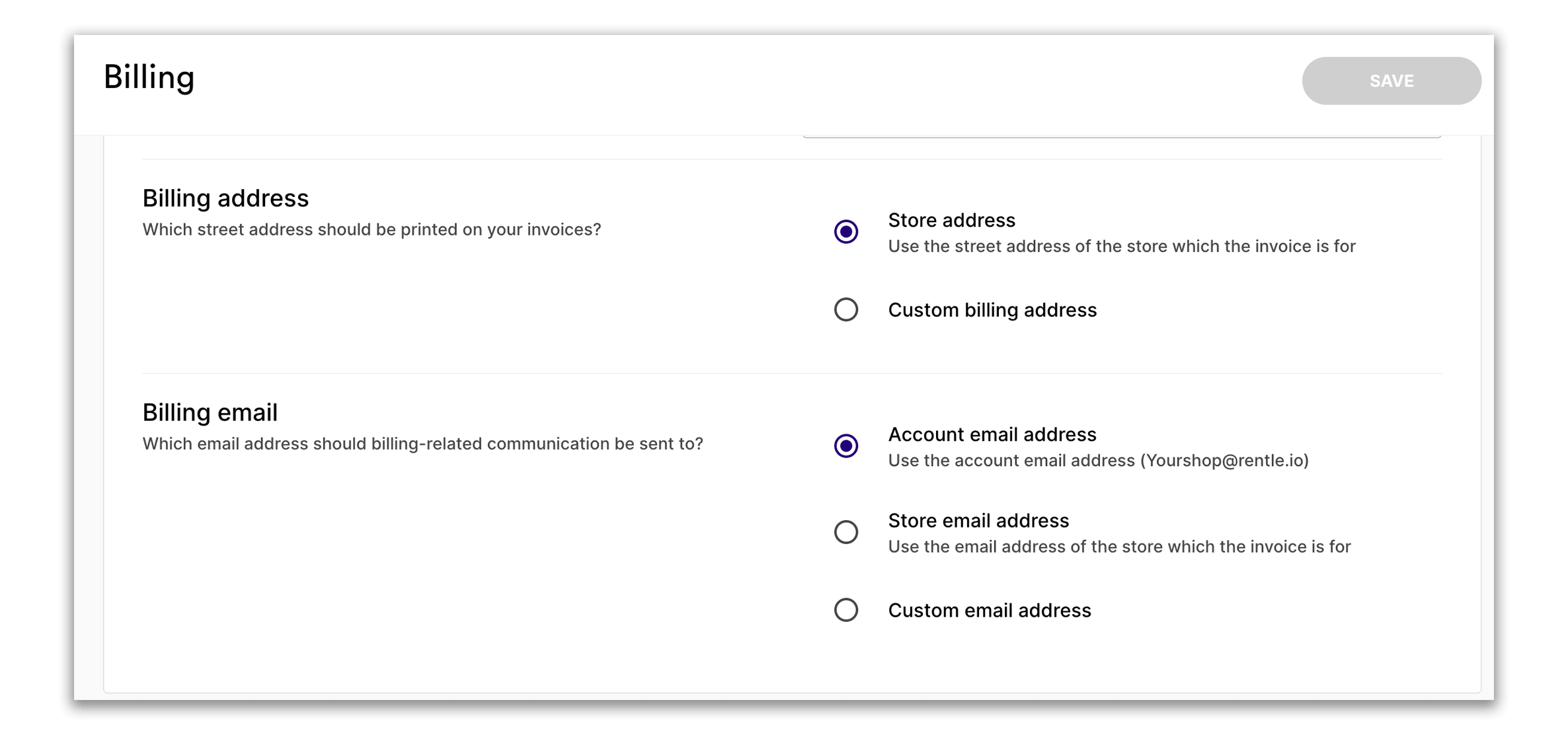
We added a few new settings to make it easier for merchants to manage their billing. You can now add a separate email only for billing-related communication, as well as a custom billing address that is different from your store’s address.
Additionally, we made it so that EU-based merchants that are VAT-exempt can also mark it directly in the Billing sections.
→ All these options can be found under Account > Billing.
Smaller fixes & improvements
Improved recommended products: The same additional products will no longer be recommended during check-out that are already included in the product packages that have been added to the shopping cart.
Fixed online calendar & availability: Previously, when browsing far enough to the future, the online calendar would incorrectly show products as available, which would cause an error when selecting products.
Fixed start times & availability: Fixed the online calendar to show fixed start times that are set more than 3 months into the future.
As always, for more information on the new improvements and updates, visit our help center at support.twicecommerce.com. In case you have any additional questions regarding the updates or upgrading your Lite account, don’t hesitate to message us on the chat or email us at support@twicecommerce.com.








