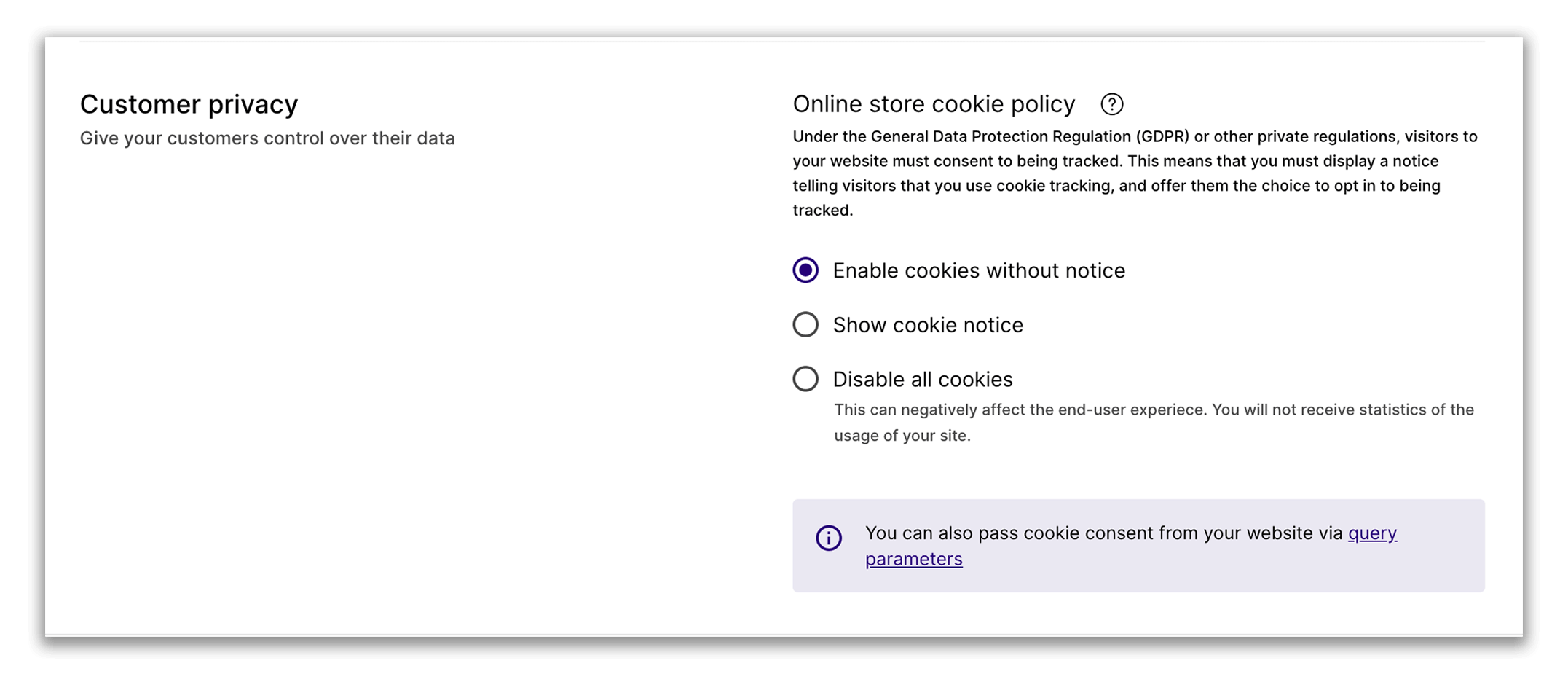Our latest updates include improvements in making bookings and reservations for walk-in customers as well as customizable Cookies settings. Let's see what our product development team has been up to and what the updates mean for your business.
Updated New booking view
The "Reserve" section in the New booking view received a facelift. Now, if you have already selected products and are changing the booking time, you will directly see the day, as well as hour-based availabilities in the calendar.
With the updated view it will be easier to avoid any overbookings; if you happen to choose a date or hour that would result in an overbooking, you will see a clearer notification regarding it on the sideline.
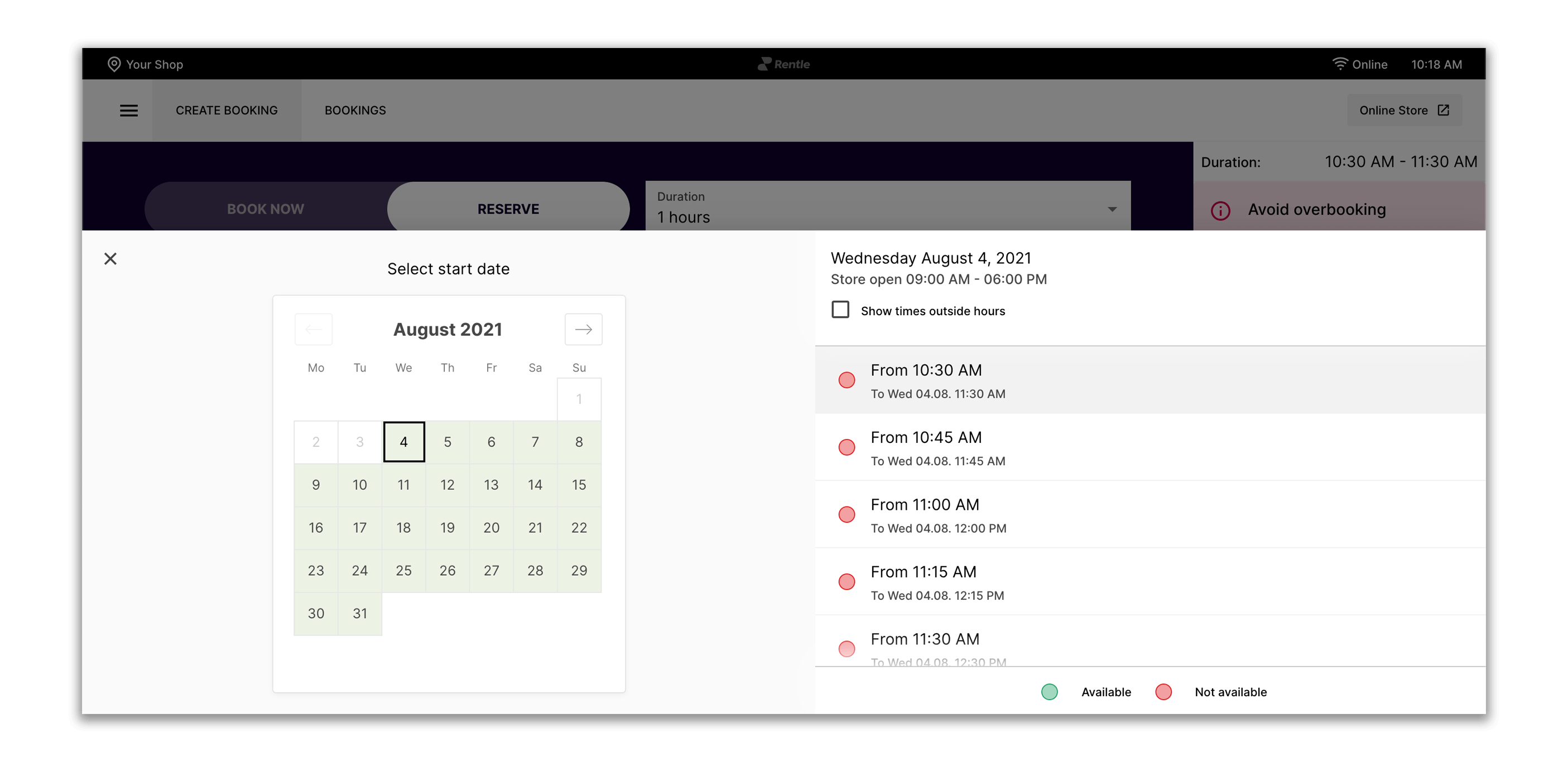
We also introduced some role-based limitations to overbookings. Now, Member and Editor level users are no longer able to create overbookings by default. However, since there might be situations where you'll need to overwrite any products that are marked as reserved and overbook them, Admin users will now be warned of possible overbookings, but will still be able to create bookings as normal.
Admin users will continue to have all the flexibility and control over the availability of the inventory, without any added risk of other users overbooking the products. This can be changed for individual users by adding the ‘’Overbookings’’ permission from your Account settings.
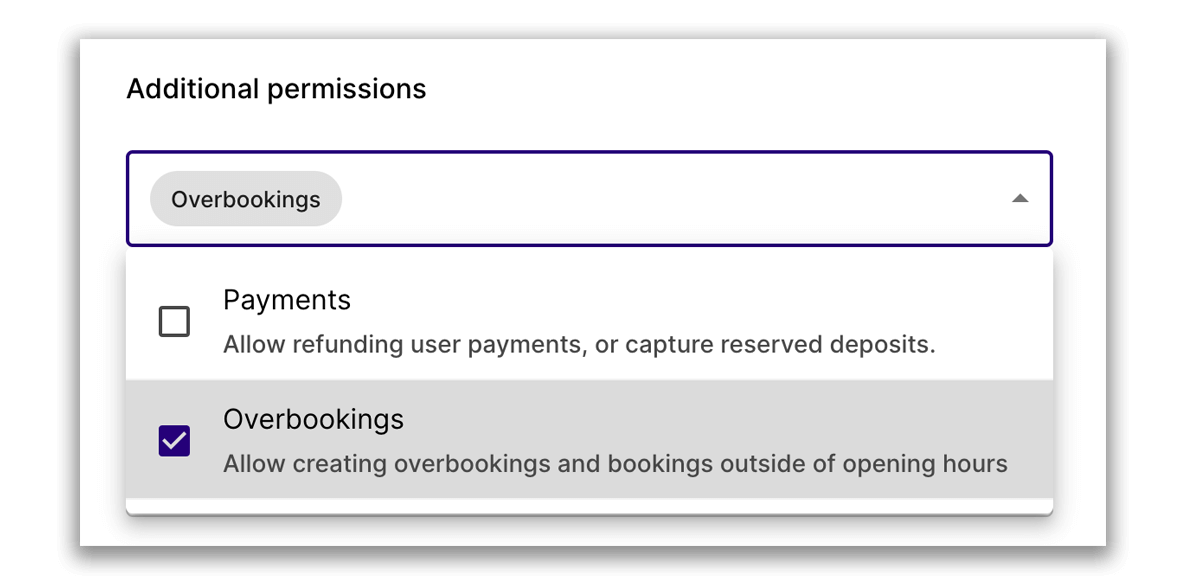
Customizable Cookie consent banner
Collecting and utilizing customer data requires cookies. To use cookies in a GDPR compliant way that respects your customer's privacy, you need to ask for their consent.
Our latest feature introduces a cookie notice banner to your Twice online store. It gives you the power to choose how and when you want to ask your customers for permission to use cookies with a few different options:
-
Enable all cookies without notice.
-
Show Cookie banner for GDPR compliance.
-
Disable all cookies (you’ll lose some functionalities like Google Analytics integration)
If you are using the embedded version of the Twice online store, your customers can pass the consent directly via the query parameter. The Cookies are enabled without a banner by default. Changes can be made under Account → General.