Facebook has come a long way since being your friend group's bulletin board. First came moms and dads, then businesses with their ads, and the newest members were the bots. With over 2.89 billion active monthly users, Facebook has kept its position as the most used social media platform.
The fact that Facebook is still the most popular social network when ranked by the number of active users means it's probably a good idea for your business to be present too. In this article, we tell you how to increase bookings through Facebook with a simple trick: by adding a call-to-action to your business page.
What is a call to action?
Facebook offers many tools for businesses that help to increase sales and drive traffic to your important web pages. Before going to the more advanced tools Facebook offers for businesses, there's one low-hanging fruit that every business should take advantage of. That's the call-to-action (CTA) button.
Facebook published call-to-actions for business pages in 2014. The CTA is simply an element of your Facebook business page that highlights your offering and encourages people to interact with your brand. The purpose is to help you drive your business objectives. Facebook offers several CTA alternatives, but for companies selling experiences and renting out equipment, the "Book Now" is the most powerful one.
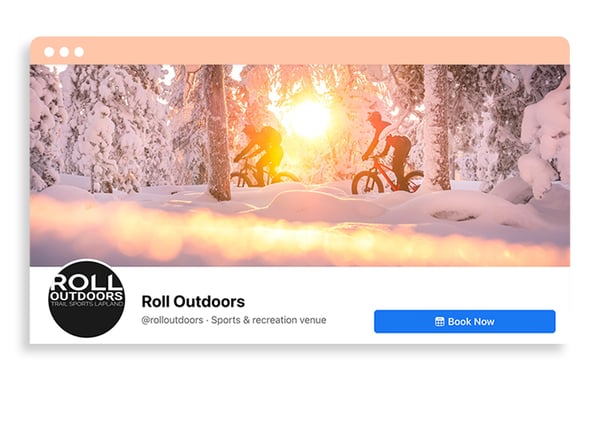
Why should you add a CTA?
Social media is no longer only a way to reach and stay connected with your audience. Before making a purchase decision, people still tend to do their research, which includes checking a company’s online channels - social media pages often being the first.
By adding a clickable button to your Facebook page, which directs the customer to your site's booking page, you’re removing one additional step from the purchase process. Actually, adding a CTA to your Facebook business page can increase your click-through rate by 285%.
How to add a CTA to your Facebook page?
-
Go to your Page and click the blue "+Add a Button" button below your page’s cover photo.
-
Select ‘’Book Now’’ as the action.
-
Facebook asks you to add a link to your website. You can use your own page where you have Twice embedded or direct people straight to your Twice-hosted online store. Either way works.
-
Click "Finish", and you’re ready to roll!
While you’re at it, make sure that all of your information is up-to-date! If something seems unclear, Facebook has great help center articles you can check out.
How does social media shape online shopping?
The CTA button, which has been the topic of this post, is merely a scratch on the surface of what Facebook has to offer for businesses. For example, last year, the company introduced Shops, which allows small businesses to make their products purchasable through their Facebook and Instagram pages.
Facebook Shops allows you to create more seamless shopping experiences between your social media channels and your website. While the popularity of online shopping continues to steeply increase, the role of omnichannel customer experience is further emphasized. To be and stay successful in ecommerce, businesses must reach their customers when and where it matters. For this, social media offers one medium.
We'll keep following the development of social commerce and promise to cover its possibilities for rental businesses in our future articles. Meanwhile, read more about the benefits of Facebook advertising.






