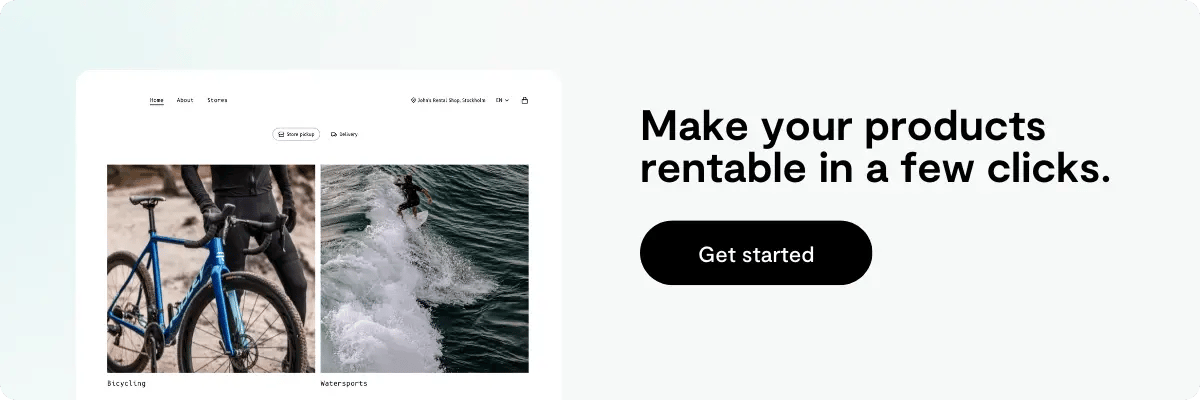When scrolling through social media, you've probably come across different ways to buy products directly from the profile pages and individual posts of the brands you follow. Selling products on social media platforms like Facebook and Instagram is part of the growing trend called "social commerce".
As Facebook and Instagram Shops are primarily geared toward selling physical products, as a rental business owner, you might be wondering how I could take advantage of those cool features that are not only highly engaging but also very effective.
No worries, though! While creating a rental product catalog is somewhat limited with Meta's commerce tools and requires a small amount of creativity, it is entirely possible, allowing you to use social media more fully as part of your marketing strategy. In this article, we will walk you through setting up a store and product catalog in Meta Commerce Manager and give you some tips on what to consider as a rental business.
A brief introduction to social commerce
Social commerce refers to the integration of e-commerce and social media platforms, enabling users to buy products or services directly within a social media platform or through social media-driven referrals.
Social commerce encompasses various activities, including:
-
Selling products directly on social media platforms (e.g., Facebook Shop, Instagram Shopping).
-
Influencer marketing is where influencers promote products to their followers.
-
User-generated content (UGC), where customers share their experiences with products, which can influence others' purchasing decisions.
-
Social media advertising that drives traffic to e-commerce websites or directly to product pages on social platforms.
-
Social shopping communities where users can discuss, review, and recommend products to each other.
The term "social commerce" was first coined in 2005 by Yahoo!, who used it to describe the combination of social networking and online shopping activities. The concept gained momentum with the rise of social media platforms and their increasing user base. As people started to spend more time on social media, businesses saw the opportunity to engage with their audience, promote their products, and drive sales through these platforms.
Today, it is estimated that the value of social commerce sales stands at 992 billion U.S. dollars, estimated to grow to 2900 billion U.S. dollars by 2026. With Meta platforms dominating the monthly user numbers rankings of the most popular social media platforms, Facebook (2958 million users as of Jan. 2023) and Instagram (2000 million users as of Jan. 2023) represent natural places to start your social commerce journey.
How to start selling on Facebook?
Meta offers various features for businesses to promote and sell their products on their platforms. As Meta does not support rentals directly on their own platforms, you will also need a rental website with a booking engine such as Twice. In the following sections, we'll go through the steps in setting up Facebook Shops and Instagram Shopping.
1. Create a Facebook Business Page
You can jump straight to the next section if your business already has a Facebook account. But if you're starting a new business, you must create a Facebook page and Instagram Account before using the shopping features. Your business page and account will later serve as your online storefront and enable you to access various business tools on both platforms.
You can find more detailed instructions on creating a Facebook business page and Instagram business account directly from Facebook's and Instagram's Help Centers.
2. Set up Commerce Manager
To start with Facebook Shops and Instagram Shopping, you must access Commerce Manager. Commerce Manager is a tool provided by Meta that allows businesses to manage their product catalogs and sales on Facebook and Instagram. It's a specific tool within the Business Manager, a centralized platform that enables companies to manage their Facebook and Instagram assets, such as pages, ad accounts, catalogs, and apps.
While using Commerce Manager is not the only way to drive sales on Facebook and Instagram, it does offer several advantages. It is also required to use Facebook Shop and Instagram Shopping features. These features enable you to create shoppable posts by tagging products in your content and offer a seamless shopping experience for your customers directly within the platforms.
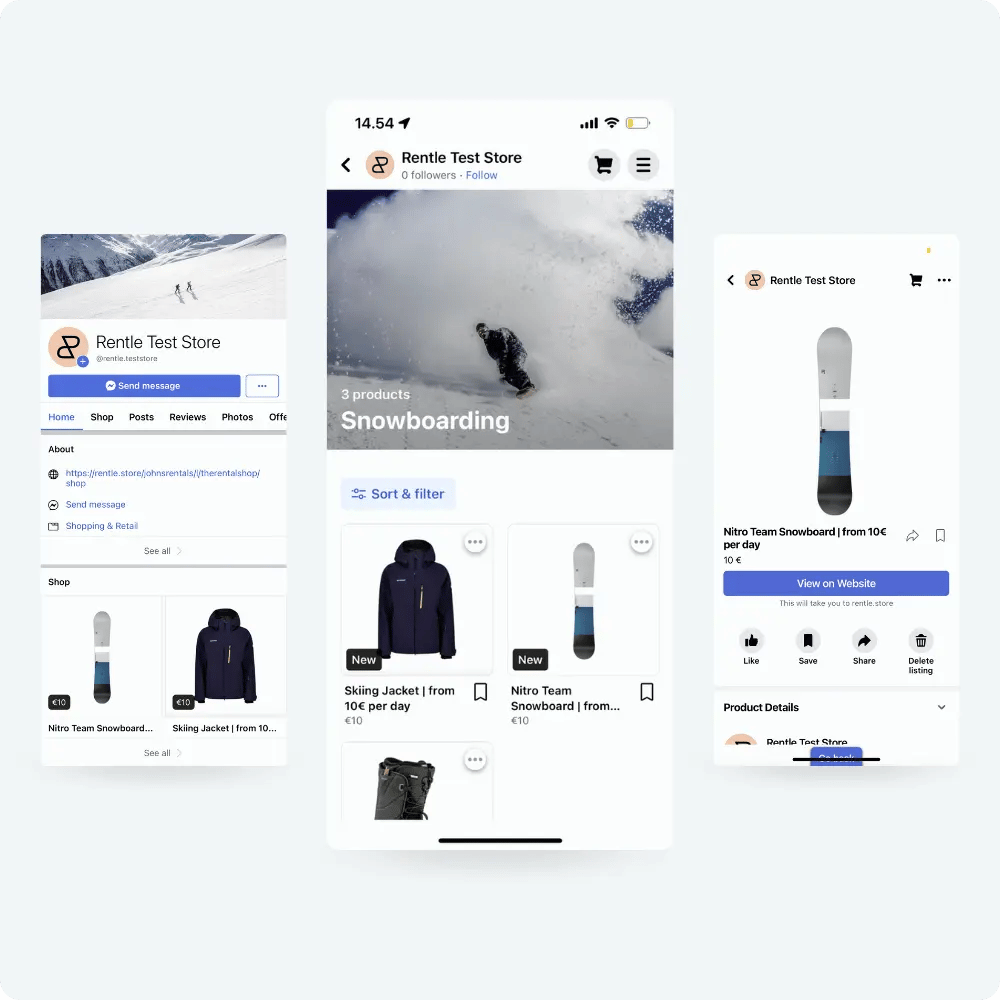
So, how to get started?
-
Head over to https://business.facebook.com/ and create a Business Manager account. Complete account preparation involves a lot of things. Still, the main tasks are filling in your business information, linking your existing Facebook page and Instagram account to the Business Manager, creating ad accounts, and adding users if necessary.
-
Once all the preparation is done, it's time to create your Facebook Shop. In the Business Manager menu, select Commerce Manager and click 'Add Account'. The first step is to choose a checkout method. As a rental business (or business outside the United States), you have to go with the 'Checkout on another website' option.
-
Once you move forward in the shop creation process after successfully connecting your Facebook and Instagram accounts with the Business Manager, you will see the available sales channels. Select the channels and click next, leading us to the next phase: Adding products.
3. Upload your product catalog
The next step is to prepare your product catalog. First, select 'E-commerce' as the catalog type. You can then add products to your catalog in Commerce Manager. From the main menu on the left side, open the catalog and click 'Add items' in the top right-hand corner. You can add items manually or using a spreadsheet.
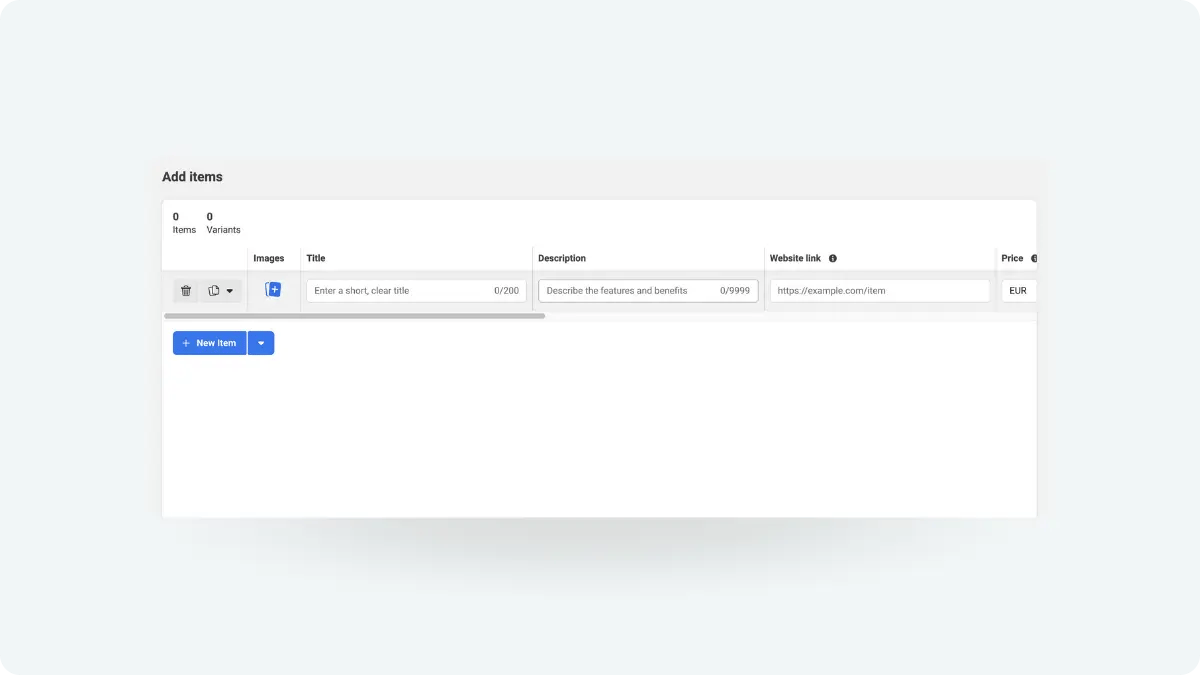
Product details have to include:
-
Images: Just like in any online store, images matter. Add high-quality photos of your products that appeal to your customer base.
-
Title: Give your products descriptive names. Since Facebook and Instagram shops do not directly support rentals as a business model, you can mention the starting from -price in the product name.
For example like this: Snowboard | from 10€ per day
-
Description: Describe the product as well as you can. In addition to basic product information, you can include the recommended retail price, sizes available, and any other information and instructions needed to reserve and use the product.
-
Website link: As checkout takes place on your website, you must add a link for each product to the corresponding page on your ecommerce website.
-
Price: In your Facebook and Instagram catalog, use the starting from price, e.g., what the pricing would be for a 1-day rental. On your own website, people can specify the length of their order, and the price will be updated according to your price table. Time-based pricing is not supported in Commerce Manager, as the tool is designed for selling goods.
-
Sale price (optional): You can define a sale price if and when running sale campaigns, e.g., on Black Friday, Valentine's Day, etc.
-
Product category (optional): Categories help people find the types of products you sell.
-
Availability: You can set your products as either available or unavailable. As for more detailed inventory management, Twice does it for you on your website.
-
Status: Status indicates whether your product is active or archived. People can see only active products.
-
Brand (optional): Defining the brand is required to run dynamic ads. If you can define a brand, do it, but rental companies often have products from several brands that are used to fulfill similar orders.
-
Content ID (optional): This can be, for example, the SKU or other unique identifier. Content ID is required for dynamic ad campaigns.
Since Facebook and Instagram shops are e-commerce-like storefronts, the same best practices apply to creating products as if adding them to your ecommerce store. This means high-quality product images, descriptive names, and product descriptions are essential to help customers make better buying decisions. And don't forget to create collections of products to make it easier for people to find what they're looking for. For example, if you're running a ski shop, you could split snowboarding and alpine skiing into separate collections.
As you may notice, creating rental products in Commerce Manager is possible, but it requires a bit of trickery. But don't let that stop you. Since social commerce represents such a fast-growing phenomenon and many rental companies use social media in their marketing, it would be foolish not to take advantage of the features offered by the platforms, even if it is not always fully optimized.
Remember that when you add products, they go through a review process, which can take a few minutes to a few hours. Your products and shop will only be ready to go live after approval.
Customize your storefronts
Once you have created your catalog, you can edit the layout of the storefronts. By default, Commerce Manager uses the 'Optimise layout' option, which means that Meta optimizes the Facebook Shop page layout based on user data such as interests and shopping activity.
If you choose not to use the optimized layout, you can change the number and order of featured collections and products displayed on the home page. The top and bottom sections of the home page are always fixed. The top of the page is dedicated to any active offers you may have, whereas there will always be a 'more products' section at the bottom.
Using the editor is pretty intuitive, so exploring and trying out different options is easy.
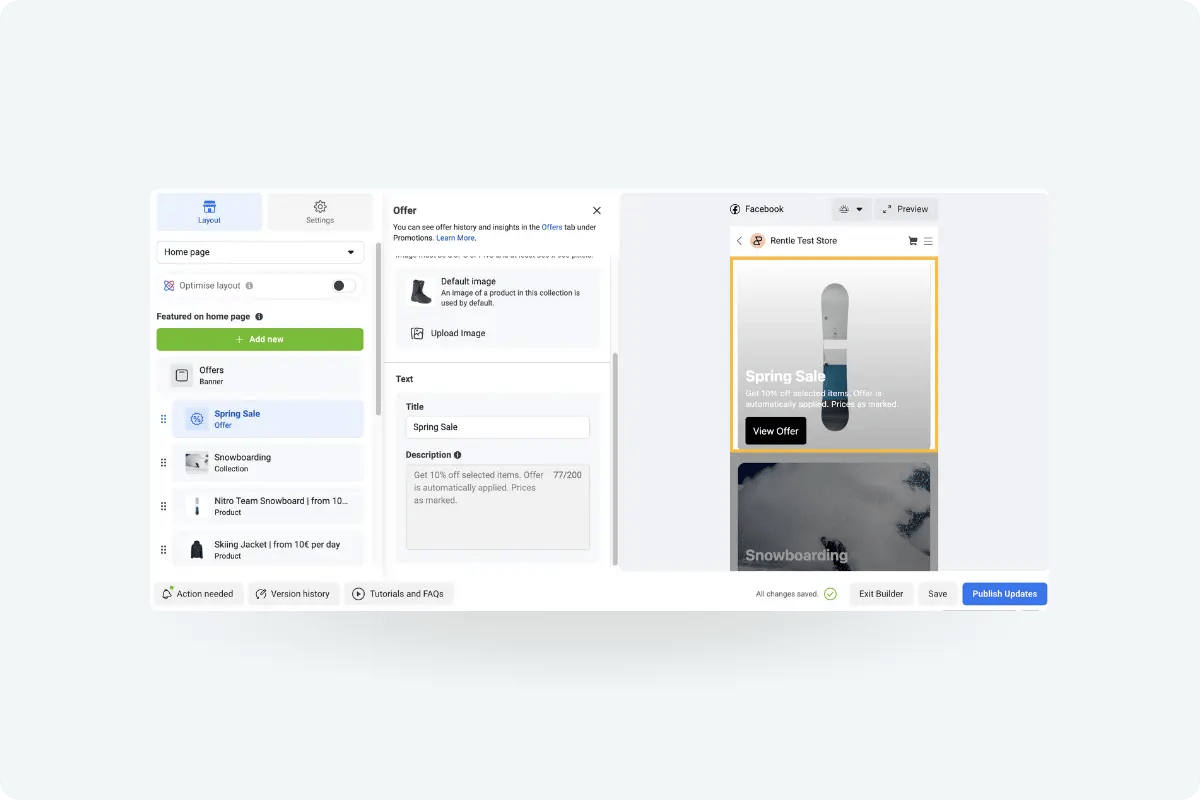
How to make the most of your Facebook Shop?
Once you've built and are ready to launch the first version of your Facebook Shop, there are several ways you can make the most of the features and increase your sales.
Optimize product listings
Optimizing product listings means ensuring your product pages are as appealing, informative, and easy to find as possible. It's all about creating listings that grab your customers' attention and encourage them to buy your products. Here are some ideas for optimizing your product listings:
-
High-quality images: You want your products to look their best, right? So, use e-commerce image best practices and make sure to use clear, well-lit photos that show off your products from different angles. This helps customers better understand what they're buying and makes your products more enticing.
-
Engaging descriptions: When writing product descriptions, consider what makes your products unique and why someone would want to buy them. Highlight the features and benefits in a way that connects with your customers. You don't want to sound too salesy, but you want to give them enough information to make a confident purchase.
-
Accurate prices: Ensure your product prices are up-to-date and consistent across your Facebook Shop and other sales channels. You don't want customers to feel like they're being overcharged or confused about the cost of an item. As it is impossible to create duration-based pricing tables in Commerce Manager, you must use other ways to communicate rental pricing, e.g., by using the product title and description fields.
-
Use keywords in titles: People are not limited to Google but also use social media to find information. Thus, use relevant keywords in your product titles to help customers find your products when they search on Facebook or Instagram.
-
Use tags and categories: Tagging and categorizing your products make it easier for customers to find and browse them.
Organize your products
Organizing your products means grouping them in a way that makes it easy for your customers to find and browse your items. It's all about creating a neat, user-friendly shopping experience in your Facebook Shop.
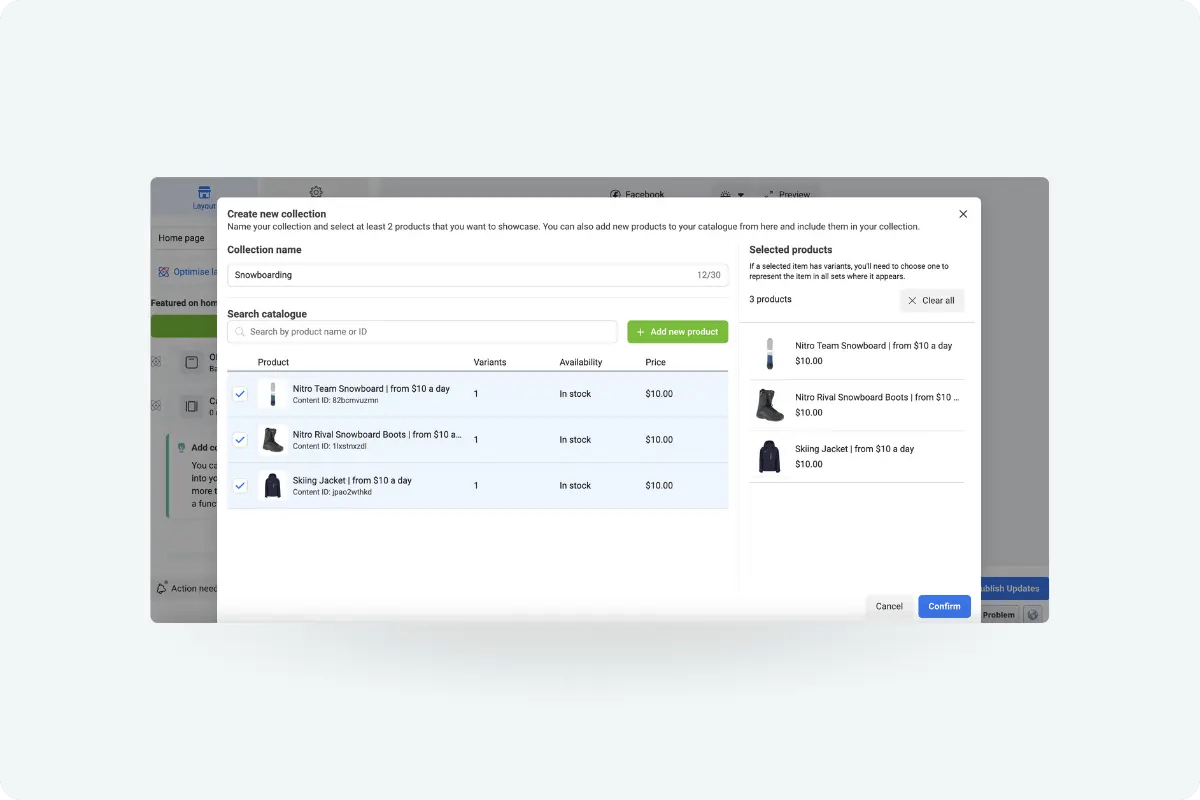
To improve the usability of your shops, consider the following:
-
Creating collections: Collections are like the shelves or sections in a physical store. They help you categorize your products based on themes, types, or any criteria that make sense for your business. You can create collections, for example, based on product category, seasonal offerings, and promoting new arrivals and products in sale.
-
Curating collections: Put thought into how you arrange your products within each collection. You could showcase your best sellers, newest arrivals, or items on sale at the beginning of each collection, making it easy for customers to find what's popular or currently relevant.
-
Keeping collections fresh: Regularly update your collections to reflect new products, seasonal trends, or promotions. This keeps your Facebook Shop fresh and encourages customers to check back frequently for new items.
-
Customizing the look and feel: Customize the appearance of your collections to match your brand's style and vibe. Choose eye-catching cover photos and use consistent colors to make your collections visually appealing and aligned with your brand.
-
Using clear and descriptive names: Give your collections clear and descriptive names that make it easy for customers to understand what they'll find inside. This helps them quickly navigate to the items they're interested in and can lead to more sales.
When people can quickly locate what they're looking for or discover new products they didn't even know they wanted, they're more likely to purchase. Plus, a well-organized Facebook Shop looks professional and inviting, which can help build trust and credibility with your customers. So, taking the time to organize your products can definitely give your business a boost!
Cross-promote on Instagram
Cross-promoting on Instagram means using your presence to showcase and promote the products you already sell on Facebook. Because Instagram is a more visual platform than Facebook, it can be a more attractive marketing channel for many consumer businesses, especially if your ideal customers represent a younger demographic. And the best part about Instagram Shopping is that you can manage it in the same Business Manager account, and getting started doesn't add too many extra steps to the setup process.
Here are some tips to get started with cross-channel sales:
-
Connect your accounts: First things first, you'll need to connect your Facebook Shop with your Instagram Business Account. This only takes a few clicks and enables Instagram Shopping, letting you tag products in your posts and stories on both platforms.
-
Use consistent branding: Make sure your branding is consistent across both platforms. Use the same logo, color palette, and overall aesthetic, so customers can easily recognize your business and feel a sense of familiarity when they see your content.
-
Coordinated content: Plan your content to complement and support each other on both platforms. For example, if you're running a promotion on Facebook, share related posts and stories on Instagram to spread the word and get more people excited about your offer.
Cross-promoting on Instagram can benefit your business by expanding your reach, giving you more opportunities to connect with potential customers and drive sales. It also helps create a seamless shopping experience for your customers, making it easy for them to discover and buy your products from their favorite social media platforms.
Use shoppable posts and stories
Shoppable posts are a cool feature that lets you tag products directly in your Instagram and Facebook posts. It's like turning your social media content into a mini catalog, making it super easy for your followers to discover, learn about, and even buy your products.
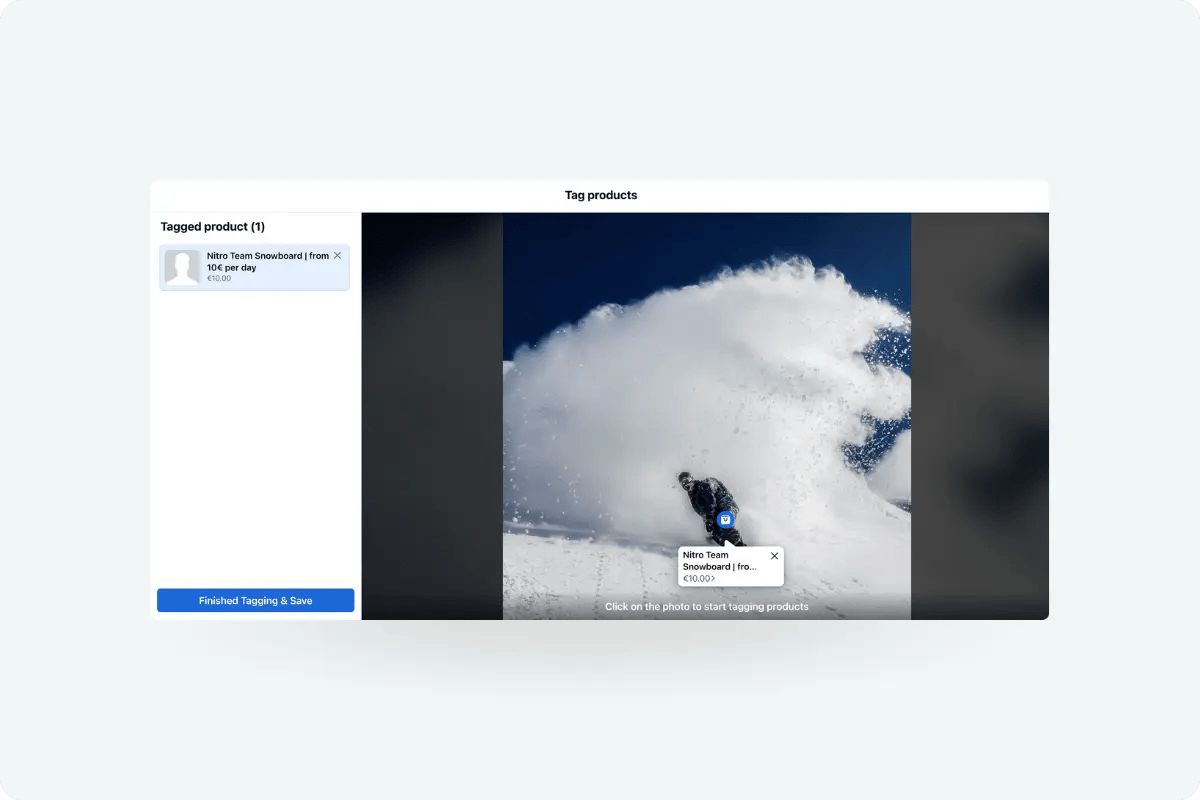
Here's how to make them and how they can benefit your business:
-
Choose a great photo or video: Pick a visually appealing image or video that showcases your product interestingly and engagingly. You want to grab your followers' attention and make them curious about your product.
-
Tag your products: When you're ready to create a shoppable post, upload your photo or video like you normally would, and then tap on the "Tag Products" button. Choose the products from your catalog that you want to tag in the post, and position the tags on or near the items. If you add multiple tags into one photo, be careful not to place those too close to each other.
-
Write a catchy caption: Craft a compelling caption that highlights what the post is about and how the products shown in the post can help your audience. Avoid focusing solely on the product features because people are not looking for that kind of information from social media feeds. Instead, create excitement and encourage your followers to check out your tagged products.
-
Post and engage: Publish your shoppable post, and be ready to engage with your followers by responding to comments and answering questions about your products.
Shoppable posts can benefit your business in several ways. First of all, they make it super easy for your followers to learn more about your products and buy them without leaving what they're doing (i.e., scrolling through their feeds).
Shoppable posts can also help your products get discovered by new customers who might not have known about your business otherwise. Moreover, tagging your products in your content creates an interactive experience that encourages your followers to engage with your posts. Making it easy for your followers to shop directly from your social media content can lead to more sales and a better return on investment for your marketing efforts.
Offer promotions and discounts
Offering promotions and discounts is a tried-and-true way to attract new customers, reward loyal ones, and boost sales. Everybody loves a good deal, right? Creating promotions in Commerce Manager is easy. Simply go to the Promotions section and configure your offer.
When you go live with a promotion, an offer section will appear in your store. People are also able to filter and sort items based on their prices. This will boost the visibility of the products and collections in a sale.
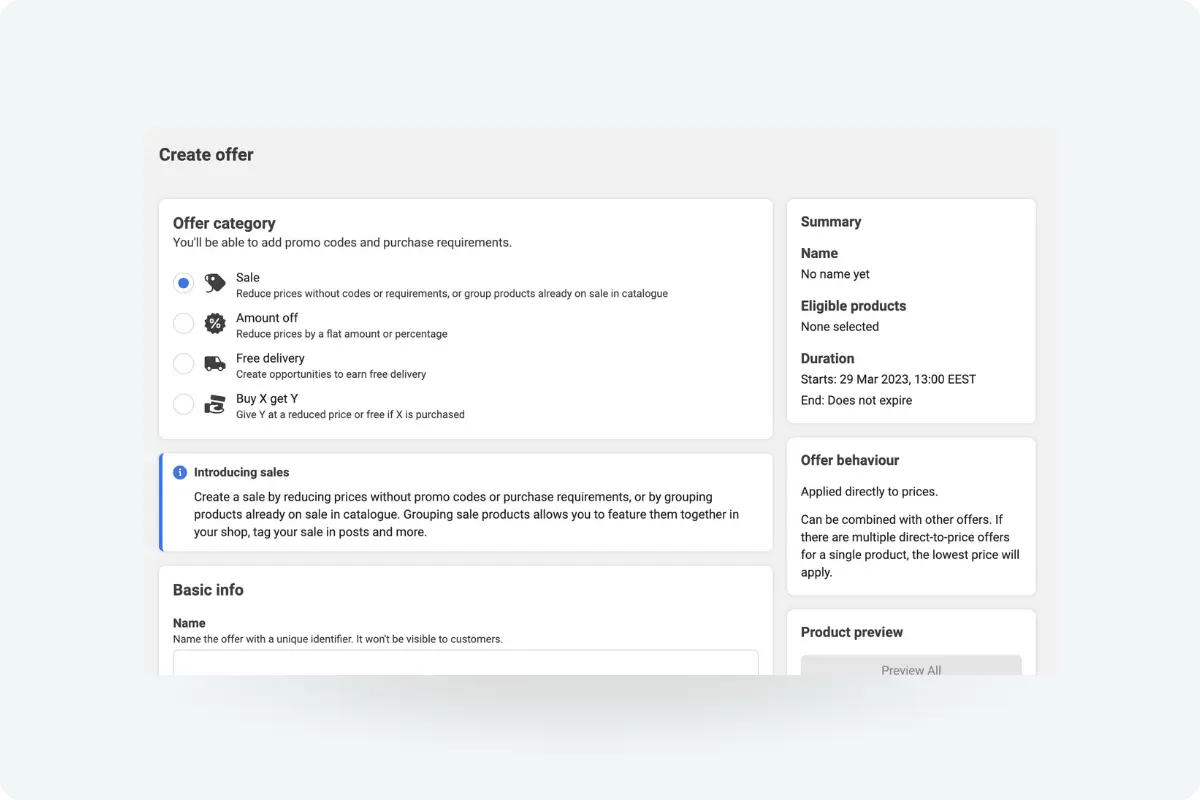
Leverage Facebook Ads
Leveraging Meta's ad solutions can be a game-changer for your business. They offer a variety of ad formats, some of which are specifically designed for companies with Facebook and Instagram Shops. Here's a bit about those ad formats and how they can benefit your business and attract new customers:
-
Collection Ads: These ads showcase a main image or video, followed by a selection of your products. When users click on the ad, they're taken to an immersive, full-screen shopping experience where they can browse products directly from your Facebook or Instagram Shop and seamlessly move to your website to complete the purchase. Collection Ads are exclusive to businesses with Shops.
-
Dynamic Ads: Dynamic Ads automatically promote your products to people who have shown interest in similar items on your website, app, or elsewhere on the internet. They use your product catalog to create personalized ads based on user's browsing behavior. A Facebook or Instagram Shop can enhance the shopping experience when users click these ads.
-
Carousel Ads: While not exclusive to Shops, Carousel Ads lets you showcase multiple images or videos in a single ad, each with its own link. You can use these to highlight various products from your Shop and encourage users to explore your offerings.
To gain most of the Facebook advertising benefits and attract new customers, follow these tips:
-
Target the right audience: Use Facebook and Instagram's powerful targeting tools to reach people likely to be interested in your products. You can target users based on their demographics, interests, behaviors, etc.
-
Use eye-catching visuals: High-quality images and videos can make your ads stand out in users' feeds, encouraging them to stop scrolling and check out your products.
-
Write compelling ad copy: Craft engaging ad copy that highlights the benefits of your products and entices users to click on your ads.
-
Test and optimize: Experiment with different ad formats, targeting options, and creative elements to see what works best for your business. Use the insights you gain to optimize your ads for better results over time.
Monitor performance
Monitoring your shop's performance is hugely important to understand how well you're doing and make data-driven decisions to improve your results. You can use various tools to analyze your performance, including:
-
Facebook Commerce Manager: This is your go-to tool for tracking your Facebook and Instagram Shop performance. You'll find detailed analytics and insights about your sales, customer behavior, and more.
-
Facebook Ads Manager: If you're running ads to promote your products, Ads Manager provides insights into the performance of your campaigns, helping you understand which ads are driving results.
-
Google Analytics: You can also use Google Analytics and other external tools to track user behavior and conversions from your social media efforts. Just make sure you've set up proper tracking parameters and goals.
You should look at several ecommerce metrics when monitoring your shop's performance. Firstly, track your total sales, average order value, and the number of transactions to comprehensively understand your overall revenue performance. Secondly, examine the conversion rate, which reveals the percentage of users who visit your shop and subsequently make a purchase. A higher conversion rate demonstrates that your shop successfully turns visitors into customers.
Additionally, analyzing traffic sources, such as organic, paid ads, and referrals, is crucial to determine which channels are generating the most visits and conversions. Furthermore, assessing individual product performance, including metrics like views, clicks, and sales, can help identify both best-selling items and those in need of improvement. Lastly, examining customer behavior through metrics like time spent on your shop, pages per visit, and bounce rate will provide insights into user interactions with your content and help pinpoint areas that could be enhanced.
Based on the insights, you can:
-
Optimize product listings: Use the insights you gather to optimize your product listings with better images, descriptions, and pricing to drive more sales.
-
Organize your shop: Analyze customer behavior and product performance to create better collections, reorganize your products, and make it easier for users to find what they want.
-
Test different promotions: Monitor the performance of your promotions and discounts to see what drives the most sales, and experiment with different offers to find the most effective incentives.
-
Adjust your ad strategy: Use the insights from your ad campaigns to identify the best-performing ads, targeting options, and creative elements. Optimize your campaigns based on this data to improve your return on investment.
-
Refine your targeting: Analyze your audience demographics and behavior to refine your targeting strategy, ensuring you reach the right people with the right message.
By monitoring your shop's performance and using the insights you gather, you can make informed decisions and adjustments to improve your results and grow your business.
Start using social media at its full potential
I hope these tips will get you started and help you reach your full potential on Facebook and Instagram. As social media is the main customer acquisition channel for many rental businesses, especially smaller ones, it's essential to make the most of the different platforms' features, even if it requires a little creativity.
With an open mind, try out how your own offering can be transformed into a Facebook and Instagram shop and see what happens. Chances are the return-to-input ratio will be very high.